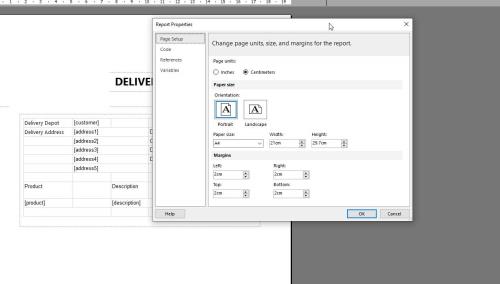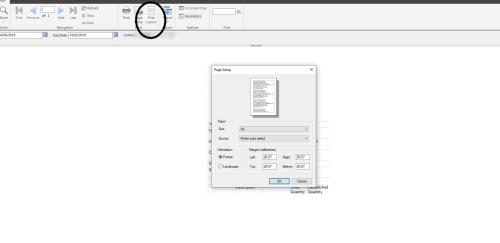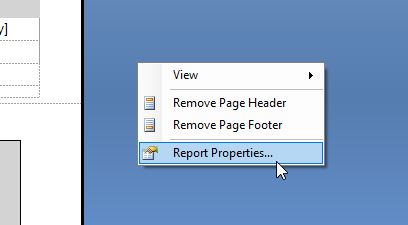Page setup for reporting - setting header and footer page margins
-
February 6, 2019 at 8:56 am
Hi,
Not sure if this is the correct place to post so apologies if not (please let me know which sub forum suites). Im just starting out designing reports in MSSQL Report Builder, Ive created a page with a header and footer and adjusted accordingly. When I preview the report I find that the header is too low from the top of the page and the footer is too high from the bottom. If I edit the page setup margins it corrects the problem but when I close the report and re-open it I get exactly the same issue - the header & footer are too deep into the page.
Is there a way to set and forget this?
Thanks -
February 10, 2019 at 6:13 pm
Shabbaranks - Wednesday, February 6, 2019 8:56 AMHi,
Not sure if this is the correct place to post so apologies if not (please let me know which sub forum suites). Im just starting out designing reports in MSSQL Report Builder, Ive created a page with a header and footer and adjusted accordingly. When I preview the report I find that the header is too low from the top of the page and the footer is too high from the bottom. If I edit the page setup margins it corrects the problem but when I close the report and re-open it I get exactly the same issue - the header & footer are too deep into the page.
Is there a way to set and forget this?
ThanksAre you changing this in the report designer or when you are preview and selecting Page Setup?
You would want to set the margins for the report property when in design view - right click on the canvas outside of the report and select report properties. When you save the report, the properties will be saved with it. When you run the report, you would want to view it in Print Layout. That's the view where the changes take effect. You can't really tell margin changes when viewing it from the normal mode or whatever it is called when you toggle the Print Layout button.Sue
-
February 17, 2019 at 4:22 am
Hi Sue,
Thanks for the above and this is what I was doing but it seems to keep reverting back to 20 x 20 x 20 x 20.
The below image is the page setup margins in design mode
When I print it the margins go back to the default setting
Am I setting it in the wrong place?
Thanks -
February 18, 2019 at 10:27 am
Shabbaranks - Sunday, February 17, 2019 4:22 AMHi Sue,
Thanks for the above and this is what I was doing but it seems to keep reverting back to 20 x 20 x 20 x 20.
The below image is the page setup margins in design mode
When I print it the margins go back to the default setting
Am I setting it in the wrong place?
ThanksYup...that's the wrong place to set it. Go back into design view of the report. Click on the canvas part of the report - the blue part just outside of the report edges.
From there right click and select properties to pull up the report properties and set the margins in the report properties.Sue
-
February 18, 2019 at 1:49 pm
Sue_H - Monday, February 18, 2019 10:27 AMShabbaranks - Sunday, February 17, 2019 4:22 AMHi Sue,
Thanks for the above and this is what I was doing but it seems to keep reverting back to 20 x 20 x 20 x 20.
The below image is the page setup margins in design mode
When I print it the margins go back to the default setting
Am I setting it in the wrong place?
ThanksYup...that's the wrong place to set it. Go back into design view of the report. Click on the canvas part of the report - the blue part just outside of the report edges.
From there right click and select properties to pull up the report properties and set the margins in the report properties.Sue
Hi Sue,
Im pulling my hair out as I cant see the bit you mean. I can only see Report Properties as below and this is where I have set the 2mm settings which aren't sticking?
-
February 18, 2019 at 2:30 pm
Shabbaranks - Monday, February 18, 2019 1:48 PMSue_H - Monday, February 18, 2019 10:27 AMShabbaranks - Sunday, February 17, 2019 4:22 AMHi Sue,
Thanks for the above and this is what I was doing but it seems to keep reverting back to 20 x 20 x 20 x 20.
The below image is the page setup margins in design mode
When I print it the margins go back to the default setting
Am I setting it in the wrong place?
ThanksYup...that's the wrong place to set it. Go back into design view of the report. Click on the canvas part of the report - the blue part just outside of the report edges.
From there right click and select properties to pull up the report properties and set the margins in the report properties.Sue
Hi Sue,
Im pulling my hair out as I cant see the bit you mean. I can only see Report Properties as below and this is where I have set the 2mm settings which aren't sticking?
Yes...that's where you would want to set it. And then you need to view it in Print Layout view to see if it took affect.
Sue
-
February 20, 2019 at 3:24 am
Hi,
All fixed thank you I was getting confused with setting the margins in cm and then the print preview in mm another problem solved thank you -
February 20, 2019 at 12:26 pm
Shabbaranks - Wednesday, February 20, 2019 3:24 AMHi,
All fixed thank you I was getting confused with setting the margins in cm and then the print preview in mm another problem solved thank youYou aren't alone - it's one of those you have to play around with until it makes much sense.
Thanks for posting back!Sue
Viewing 8 posts - 1 through 7 (of 7 total)
You must be logged in to reply to this topic. Login to reply