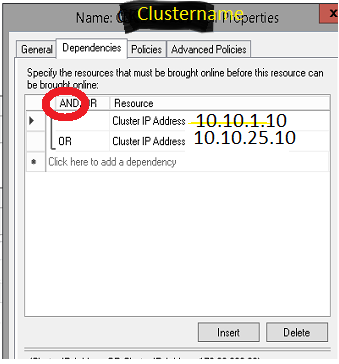AlwaysOn AG Listener IP Adress from diffrent Subnet / IP Range
-
May 22, 2018 at 4:49 am
Hi All,
My AlwaysOn Config is like this
2 Nodes
3 AGs with ListenerAll are in the net for example 10.10.1.x
Now the IP adresses in this net are used. Now I have a new AG and need an adress for the new listener.
But I only can get a new IP from a diffrent Ip range for example 10.10.25.x.Can anyone help me, what I now can do to get the Listener work.
Hope you could understand what I mean, or what my problem is.
Cheers Sam
-
May 22, 2018 at 5:36 am
I don't think you can. Your connections could be passed through to the databases in your new AG by any of the other listeners on the same instance, though (although you'd need to be sure that the Primary and Secondary replicas are always aligned).
-
May 22, 2018 at 12:01 pm
add additional IP to each node with 10.10.25.x.
add additional IP to cluster with 10.10.25.x.
then you can add 10.10.25.x. to listener.keep your existing IP addresses as well.
gud luck
-
May 22, 2018 at 12:17 pm
if it is virtual , then may be add virtual nic... with 10.10.25.x
however same steps are required as above just on new nics. -
May 23, 2018 at 8:04 am
Thank you very much for this reply.
I thought in this direction and alerady added new virtual nics, but was not sure if it will work this way and if it is supported.
For the Cluster, do I need something like this, a Virtual Clustername?
Virtual Server Name
Networks
IP Address
Clustername
10.10.1.0/24
10.10.1.10
10.10.25.0/24
10.10.25.10
Or can I have a Clustername with IP 10.10.1.10
and add an additional IP adress 10.10.25.10Cheers Roger
-
May 23, 2018 at 9:21 am
it should work, I see no reason for it not to work.
based on scenario you described you need to assign both ips to the clustername , you can have Clustername with IP 10.10.1.10
and add an additional IP adress 10.10.25.10 withwith AND options

-
May 23, 2018 at 9:39 am
must add route between subnets and/or ip addresses , talk to you network admin, he/she will understand.
-
May 24, 2018 at 6:45 am
Perfect, thank you so much, was exactly what i needed.
Works like a charm!
Cheers
Viewing 8 posts - 1 through 7 (of 7 total)
You must be logged in to reply to this topic. Login to reply