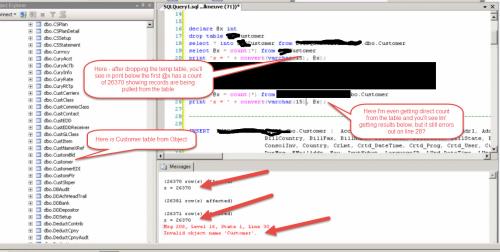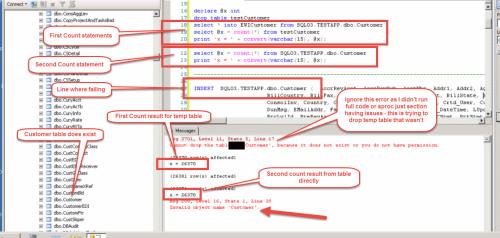Got a weird one for ya....
-
June 25, 2017 at 11:52 pm
Have a sproc that is throwing an error when trying to do an Insert statement. Gives the "Invalid Object Error" message. However, the table does exist on the server and in the db that is in the path. The weird part is that 11 lines above, it is pulling from the same table and inserting into a temp table. Records are being saved - so I tried copying/pasting the path and table name from the first query into the Insert statement, but it still fails. I also double checked my login to make sure I had write access to the table - I'm good there. Also tried pulling the name of the table from the Objects list into the query window. Nothing is working. We're using 2008 R2 as the database where the sproc lives and 2014 where we're pulling the data from (the full path for the table). Sample of the code is below along with screen shot of what I'm seeing. If anyone has any suggestions on what to look for I'd appreciate any kind of tip! Thanks!
declare @x int
drop table testCustomer
select * into testCustomer from dbo.Customer
select @x = count(*) from testCustomer
print 'x = ' + convert(varchar(15), @x);
select @x = count(*) from dbo.Customer
print 'x = ' + convert(varchar(15), @x);-----------------INSERT INTO CUSTOMER
INSERT dbo.Customer ( Ac

-
June 26, 2017 at 2:49 am
The screenshot of your query has part blanked out, but I assume that that is a declaration of a database, so you are using 3 part naming convention, rather than 2. This means that the above references to dbo.Customer will be using the table in the database you are connected to, rather than the one in the other database. I would hazard a guess if you change the prior references to 3 part naming convention you will get the same error, as the table does not exist in that database. dbo.Customer exist in the connected database (hence no error), but doesn't in the other database.
Thom~
Excuse my typos and sometimes awful grammar. My fingers work faster than my brain does.
Larnu.uk -
June 26, 2017 at 12:14 pm
Hi Thom, Thanks for your response! However, the only reason I blacked out some of the table path is due to company policy as the server and database names have the company name in them. I will tell you that both line 17 and 28 have 4 part naming as it's using a linked server for the same table. So it would be like
<linked server name>.<database name>.dbo.Customer
for both lines - and I did copy and paste the path from line 17 to line 28 but still get the error?
-
June 26, 2017 at 12:43 pm
The devil's in the details, unfortunately, and those are hidden from us.
Instead of an incredibly obscured screenshot, just put up an anonymized script.
Substitute something with no meaning for your server and database names (of course be consistent, so that the same server/database name is replaced by the same thing for each occurrence), something like Server1.Database1, etc.
Cheers!
-
June 26, 2017 at 1:25 pm
Hi Jacob, sorry! Guess I could have done that at the beginning - here's the updated screen shot. I updated the names after running the code so that I could generate the error. Thanks for looking!

-
June 26, 2017 at 2:22 pm
I suspect in updating after running, you may have done something to hide the error.
The first block that returned a count could not possibly have done so, because the table it selects from is dropped just before the select count and the temp table created is not used.Instead of manually changing names and taking screenshots, could you please run a single replace (use SSMS's find/replace to make sure it's just one thing replaced) and replace whatever the company name is with "DUMMY" and then paste the code itself (not a screenshot) here, and please include code past the insert that you have, the line numbers are often off for various reasons.
Oh, and are there any triggers on the Customers table?
Gail Shaw
Microsoft Certified Master: SQL Server, MVP, M.Sc (Comp Sci)
SQL In The Wild: Discussions on DB performance with occasional diversions into recoverabilityWe walk in the dark places no others will enter
We stand on the bridge and no one may pass -
June 26, 2017 at 2:47 pm
You're right Gila! I missed a part of the table name when manually updating the code - here's the code with "Dummy" added
declare @x int
drop table DummyCustomer
select * into DummyCustomer from DummySQL03.TESTdummyAPP.dbo.Customer
select @x = count(*) from DummyCustomer
print 'x = ' + convert(varchar(15), @x);select @x = count(*) from DummySQL03.TESTdummyAPP.dbo.Customer
print 'x = ' + convert(varchar(15), @x);-------------------------------------------------------------------------------------------------------INSERT INTO CUSTOMER
INSERT DummySQL03.TESTdummyAPP.dbo.Customer (
Line 3 is where I'm pulling from the table with the issues into the temp table
Line 5 is where I'm returning the count to make sure there are records in the table
Line 6 is where I'm getting the count directly from the table
Last line is where it's failing with message:
Msg 208, Level 16, State 1, Line 30
Invalid object name 'Customer'.There are also 2 triggers on the table -> I've pasted them in as well.
CREATE PROCEDURE [dbo].[dummy_CustNameXRef_Delete]@CustIDParm varchar(15),
@NameParm varchar(60)
AS
DECLARE @Name varchar(60)
DECLARE @NameSeg varchar(20)
DECLARE @RecExists smallint
DECLARE @DelimiterPos smallint
DECLARE @LookupSpecChar varchar(30)DECLARE @CharPos smallint
DECLARE @DelimiterCharPos smallint-- Convert to upper case and trim the spaces off
-- the passed name.
SELECT @Name = LTRIM(RTRIM(UPPER(@NameParm)))-- Skip all of this if no name was passed.
IF @Name IS NULL
BEGIN
RETURN
ENDSELECT @LookupSpecChar = DfltShpnotInvSub FROM INSetup
SELECT @LookupSpecChar = LTRIM(RTRIM(@LookupSpecChar)) + ' 'START:
IF @Name IS NOT NULL
BEGIN
SELECT @CharPos = 1WHILE 1=1
BEGIN
IF @CharPos > DATALENGTH(@Name)
BEGIN
SELECT @CharPos = 0
BREAK
ENDSELECT @DelimiterCharPos = CHARINDEX(SUBSTRING(@Name, @CharPos, 1), @LookupSpecChar)
IF @DelimiterCharPos > 0
BREAKSELECT @CharPos = @CharPos + 1
END
END
ELSE
BEGIN
SELECT @CharPos = 0
ENDSELECT @DelimiterPos = @CharPos
-- If there are not delimiters in the name.
IF @DelimiterPos = 0
BEGIN
-- Assume whats there is a segment.
SELECT @NameSeg = @Name-- If there is something in the name...
IF @NameSeg IS NOT NULL
BEGIN
-- See if the record already exists.
SELECT @RecExists = COUNT(*) from CustNameXref
WHERE CustID = @CustIDParm AND NameSeg = @NameSeg-- If the record does exist...
IF @RecExists <> 0
BEGIN
-- Delete the segment from the table.
DELETE FROM CustNameXref
WHERE CustID = @CustIDParm AND NameSeg = @NameSeg
END
END
RETURN
END
ELSE
BEGIN
-- There are delimiters in the name ---- Extract the segment.
SELECT @NameSeg = SUBSTRING(@Name, 1, @DelimiterPos - 1)-- If there is something in the name...
IF @NameSeg IS NOT NULL
BEGIN-- See if the record already exists.
SELECT @RecExists = COUNT(*) from CustNameXref
WHERE CustID = @CustIDParm AND NameSeg = @NameSeg-- If the record does exist...
IF @RecExists <> 0
BEGIN
-- Delete the segment from the table.
DELETE FROM CustNameXref
WHERE CustID = @CustIDParm AND NameSeg = @NameSeg
END
END-- Extract the segment from the current name.
SELECT @Name = LTRIM(SUBSTRING(@Name, @DelimiterPos + 1, 60))
ENDGOTO START
and
SET QUOTED_IDENTIFIER OFF
GOCREATE PROCEDURE [dbo].[ADG_CustNameXRef_Add]
@CustIDParm varchar(15),
@NameParm varchar(60)
AS
SET NOCOUNT ON
DECLARE @Name varchar(60)
DECLARE @NameSeg varchar(20)
DECLARE @RecExists smallint
DECLARE @DelimiterPos smallint
DECLARE @LookupSpecChar varchar(30)DECLARE @CharPos smallint
DECLARE @DelimiterCharPos smallint-- Convert to upper case and trim the spaces off
-- the passed name.
SELECT @Name = LTRIM(RTRIM(UPPER(@NameParm)))-- Skip all of this if no name was passed.
IF @Name IS NULL
BEGIN
RETURN
ENDSELECT @LookupSpecChar = DfltShpnotInvSub FROM INSetup
SELECT @LookupSpecChar = LTRIM(RTRIM(@LookupSpecChar)) + ' 'START:
IF @Name IS NOT NULL
BEGIN
SELECT @CharPos = 1WHILE 1=1
BEGIN
IF @CharPos > DATALENGTH(@Name)
BEGIN
SELECT @CharPos = 0
BREAK
ENDSELECT @DelimiterCharPos = CHARINDEX(SUBSTRING(@Name, @CharPos, 1), @LookupSpecChar)
IF @DelimiterCharPos > 0
BREAKSELECT @CharPos = @CharPos + 1
END
END
ELSE
BEGIN
SELECT @CharPos = 0
ENDSELECT @DelimiterPos = @CharPos
-- If there are not delimiters in the description...
IF @DelimiterPos = 0
BEGIN
-- Assume whats there is a segment.
SELECT @NameSeg = @Name-- If there is something in the segment...
IF @NameSeg IS NOT NULL
BEGIN-- See if the record already exists.
SELECT @RecExists = COUNT(*) from CustNameXref
WHERE CustID = @CustIDParm AND NameSeg = @NameSeg-- If the record doesn't exist.
IF @RecExists = 0
BEGIN
-- Add the new segment to the table.
INSERT INTO CustNameXref(Crtd_DateTime, Crtd_Prog, Crtd_User, CustID, LUpd_DateTime, LUpd_Prog, LUpd_User, NameSeg)
VALUES(getdate(), '', '',@CustIDParm, getdate(), '', '',@NameSeg)
END
END
RETURN
END
ELSE
BEGIN
-- There are delimiters in the name ---- Extract the segment.
SELECT @NameSeg = SUBSTRING(@Name, 1, @DelimiterPos - 1)-- If there is something in the segment...
IF @NameSeg IS NOT NULL
BEGIN
-- See if the record already exists.
SELECT @RecExists = COUNT(*) from CustNameXref
WHERE CustID = @CustIDParm AND NameSeg = @NameSeg-- If the record doesn't exist...
IF @RecExists = 0
BEGIN
-- Add the new segment to the table.
INSERT INTO CustNameXref(Crtd_DateTime, Crtd_Prog, Crtd_User, CustID, LUpd_DateTime, LUpd_Prog, LUpd_User, NameSeg)
VALUES(getdate(), '', '',@CustIDParm, getdate(), '', '',@NameSeg)
END
END-- Extract the segment from the current name.
SELECT @Name = LTRIM(SUBSTRING(@Name, @DelimiterPos + 1, 60))
ENDGOTO START
-
June 26, 2017 at 3:16 pm
You said you posted 2 triggers, but those are procedures.
Do the triggers call those procedures?The above is all just my opinion on what you should do.
As with all advice you find on a random internet forum - you shouldn't blindly follow it. Always test on a test server to see if there is negative side effects before making changes to live!
I recommend you NEVER run "random code" you found online on any system you care about UNLESS you understand and can verify the code OR you don't care if the code trashes your system. -
June 26, 2017 at 3:18 pm
sorry - yes the triggers call those procedures
-
June 26, 2017 at 3:26 pm
I'm so sorry - boy I'm messing this post up - so sorry! trying to do too many things at once LOL below is the code for the triggers that call the sprocs above
USE [TESTdummyAPP]
GO/****** Object: Trigger [dbo].[TR_CustNameXref_Add] Script Date: 06/26/2017 16:36:52 ******/
SET ANSI_NULLS ON
GOSET QUOTED_IDENTIFIER OFF
GOCREATE TRIGGER [dbo].[TR_CustNameXref_Add] ON [dbo].[Customer]
FOR INSERT,UPDATE
AS
DECLARE @CustID varchar(15)
DECLARE @Name varchar(30)
DECLARE @RowsAffected intSELECT @RowsAffected = @@ROWCOUNT
IF @RowsAffected = 1
BEGINIF UPDATE(Name)
BEGIN
SELECT @CustID = CustID, @Name = Name from DELETED
EXECUTE ADG_CustNameXref_Delete @CustID, @NameSELECT @CustID = CustID, @Name = Name from INSERTED
EXECUTE ADG_CustNameXref_Add @CustID, @Name
END
ENDIF @RowsAffected > 1
BEGINIF UPDATE(Name)
BEGINDECLARE DelCursor SCROLL CURSOR FOR SELECT CustID, Name FROM DELETED
OPEN DelCursor
FETCH FIRST FROM DelCursor INTO @CustID, @Name
WHILE (@@FETCH_STATUS = 0)
BEGIN
EXECUTE ADG_CustNameXref_Delete @CustID, @NameFETCH NEXT FROM DelCursor INTO @CustID, @Name
END
CLOSE DelCursor
DEALLOCATE DelCursorDECLARE InsCursor SCROLL CURSOR FOR SELECT CustID, Name FROM INSERTED
OPEN InsCursor
FETCH FIRST FROM InsCursor INTO @CustID, @Name
WHILE (@@FETCH_STATUS = 0)
BEGIN
EXECUTE ADG_CustNameXref_Add @CustID, @Name
FETCH NEXT FROM InsCursor INTO @CustID, @NameEND
CLOSE InsCursor
DEALLOCATE InsCursor
END
END
GOand
USE [TESTdummyAPP]
GO/****** Object: Trigger [dbo].[ADG_TR_CustNameXref_Delete] Script Date: 06/26/2017 17:24:55 ******/
SET ANSI_NULLS ON
GOSET QUOTED_IDENTIFIER OFF
GOCREATE TRIGGER [dbo].[TR_CustNameXref_Delete] ON [dbo].[Customer]
FOR DELETE
AS
DECLARE @CustID varchar(15)
DECLARE @Name varchar(30)
DECLARE @RowsAffected intSELECT @RowsAffected = @@ROWCOUNT
IF @RowsAffected = 1
BEGINSELECT @CustID = CustID, @Name = Name from DELETED
EXECUTE ADG_CustNameXref_Delete @CustID, @Name
ENDIF @RowsAffected > 1
BEGIN
DECLARE DelCursor SCROLL CURSOR FOR SELECT CustID, Name FROM DELETEDOPEN DelCursor
FETCH FIRST FROM DelCursor INTO @CustID, @Name
WHILE (@@FETCH_STATUS = 0)
BEGIN
EXECUTE ADG_CustNameXref_Delete @CustID, @NameFETCH NEXT FROM DelCursor INTO @CustID, @Name
END
CLOSE DelCursor
DEALLOCATE DelCursor
END -
June 26, 2017 at 3:32 pm
I am assuming based on the names that:
dummy_CustNameXRef_Delete
gets called on delete and:
ADG_CustNameXRef_Add
gets called on insert?Also, unless I am reading those SP's incorrectly (which is entirely possible), do they ever finish? It looks like it is an infinite loop to me. That "GOTO START" at the end of the SP's I think would put them into an infinite loop once they are called.
The above is all just my opinion on what you should do.
As with all advice you find on a random internet forum - you shouldn't blindly follow it. Always test on a test server to see if there is negative side effects before making changes to live!
I recommend you NEVER run "random code" you found online on any system you care about UNLESS you understand and can verify the code OR you don't care if the code trashes your system. -
June 26, 2017 at 3:32 pm
lk4772 - Monday, June 26, 2017 2:47 PMYou're right Gila! I missed a part of the table name when manually updating the code - here's the code with "Dummy" added
declare @x int
drop table DummyCustomer
select * into DummyCustomer from DummySQL03.TESTdummyAPP.dbo.Customer
select @x = count(*) from DummyCustomer
print 'x = ' + convert(varchar(15), @x);select @x = count(*) from DummySQL03.TESTdummyAPP.dbo.Customer
print 'x = ' + convert(varchar(15), @x);-------------------------------------------------------------------------------------------------------INSERT INTO CUSTOMER
INSERT DummySQL03.TESTdummyAPP.dbo.Customer (
Line 3 is where I'm pulling from the table with the issues into the temp table
Line 5 is where I'm returning the count to make sure there are records in the table
Line 6 is where I'm getting the count directly from the table
Last line is where it's failing with message:
Msg 208, Level 16, State 1, Line 30
Invalid object name 'Customer'.And the rest of that code please?
I need to see the entire insert and any statements after it.Doesn't look like it's coming from the triggers or procedure (btw, both are very inefficient), so currently I suspect something further in the INSERT statement that we haven't seen yet, or after the INSERT.
Gail Shaw
Microsoft Certified Master: SQL Server, MVP, M.Sc (Comp Sci)
SQL In The Wild: Discussions on DB performance with occasional diversions into recoverabilityWe walk in the dark places no others will enter
We stand on the bridge and no one may pass -
June 26, 2017 at 3:42 pm
bmg002 - Monday, June 26, 2017 3:32 PMAlso, unless I am reading those SP's incorrectly (which is entirely possible), do they ever finish? It looks like it is an infinite loop to me. That "GOTO START" at the end of the SP's I think would put them into an infinite loop once they are called.They do. There's a RETURN in the middle that, I imagine, gets hit everntually. Not particularly good coding practice, but...
Gail Shaw
Microsoft Certified Master: SQL Server, MVP, M.Sc (Comp Sci)
SQL In The Wild: Discussions on DB performance with occasional diversions into recoverabilityWe walk in the dark places no others will enter
We stand on the bridge and no one may pass -
June 26, 2017 at 3:43 pm
Hi Gail,
Here's the code - please don't judge me on the syntax - I didn't write this! LOL I've been trying to clean up the mess but you know how that goes....
USE [dummyNewPartial]
GO/****** Object: StoredProcedure [dbo].[sp_InsertNew] Script Date: 06/26/2017 17:38:54 ******/
SET ANSI_NULLS ON
GOSET QUOTED_IDENTIFIER ON
GOCREATE PROCEDURE [dbo].[sp_InsertNew] AS
declare @x int
drop table dummyCustomer
select * into dummyCustomer from dummySQL03.TESTdummyAPP.dbo.Customer
select @x = count(*) from dummyCustomer
print 'x = ' + convert(varchar(15), @x);
drop table dummysoaddress
select * into dummysoaddress from dummySQL03.TESTdummyAPP.dbo.soaddress
drop table dummycustomeredi
select * into dummycustomeredi from dummySQL03.TESTdummyAPP.dbo.customeredi
select @x = count(*) from dummySQL03.TESTdummyAPP.dbo.Customer
print 'x = ' + convert(varchar(15), @x);-------------------------------------------------------------------------------------------------------INSERT INTO CUSTOMER
INSERT dummySQL03.TESTdummyAPP.dbo.customer ( AccrRevAcct, AccrRevSub, AcctNbr, Addr1, Addr2, AgentID, ApplFinChrg, ArAcct, ArSub, Attn, AutoApply, BankID, BillAddr1, BillAddr2, BillAttn, BillCity,
BillCountry, BillFax, BillName, BillPhone, BillSalut, BillState, BillThruProject, BillZip, CardExpDate, CardHldrName, CardNbr, CardType, City, ClassId,
ConsolInv, Country, CrLmt, Crtd_DateTime, Crtd_Prog, Crtd_User, CuryId, CuryPrcLvlRtTp, CuryRateType, CustFillPriority, CustId, DfltShipToId,
DunMsg, EMailAddr, Fax, InvtSubst, LanguageID, LUpd_DateTime, LUpd_Prog, LUpd_User, Name, NoteId, OneDraft, PerNbr, Phone, PmtMethod,
PrcLvlId, PrePayAcct, PrePaySub, PriceClassID, PrtMCStmt, PrtStmt, S4Future01, S4Future02, S4Future03, S4Future04, S4Future05, S4Future06,
S4Future07, S4Future08, S4Future09, S4Future10, S4Future11, S4Future12, Salut, SetupDate, ShipCmplt, ShipPctAct, ShipPctMax, SICCode1, SICCode2,
SingleInvoice, SlsAcct, SlsperId, SlsSub, State, Status, StmtCycleId, StmtType, TaxDflt, TaxExemptNbr, TaxID00, TaxID01, TaxID02, TaxID03,
TaxLocId, TaxRegNbr, Terms, Territory, TradeDisc, User1, User2, User3, User4, User5, User6, User7, User8, Zip)SELECT AccrRevAcct, AccrRevSub, AcctNbr, Addr1, Addr2, AgentID, ApplFinChrg, ArAcct, ArSub, Attn, AutoApply, BankID, BillAddr1, BillAddr2, BillAttn, BillCity,
BillCountry, BillFax, left(newBillName + space(30),30) as Billname, BillPhone, BillSalut, BillState, BillThruProject, BillZip, CardExpDate, CardHldrName, CardNbr, CardType, City, newClassId as ClassID,
ConsolInv, Country, CrLmt, getdate() as Crtd_DateTime, Crtd_Prog, Crtd_User, CuryId, CuryPrcLvlRtTp, CuryRateType, CustFillPriority, newCustId as CustID, DfltShipToId,
DunMsg, EMailAddr, Fax, InvtSubst, LanguageID, getdate() as LUpd_DateTime, LUpd_Prog, LUpd_User, left(newName + space(30),30) as [Name], NoteId, OneDraft, PerNbr, Phone, PmtMethod,
PrcLvlId, PrePayAcct, PrePaySub, PriceClassID, PrtMCStmt, PrtStmt, S4Future01, S4Future02, S4Future03, S4Future04, S4Future05, S4Future06,
S4Future07, S4Future08, S4Future09, S4Future10, S4Future11, S4Future12, Salut, SetupDate, ShipCmplt, ShipPctAct, ShipPctMax, SICCode1, SICCode2,
SingleInvoice, SlsAcct, SlsperId, SlsSub, State, Status, StmtCycleId, StmtType, TaxDflt, TaxExemptNbr, TaxID00, TaxID01, TaxID02, TaxID03,
TaxLocId, TaxRegNbr, Terms, Territory, TradeDisc, User1, User2, newUser3 as User3, User4, User5, User6, User7, User8, Zip
FROM dbo.sfaCUSTOMER cross join (SELECT custid as newCustID, classid as newClassID, [name] as newName, billname as newBillname, team as newUser3
FROM Customer where Customer.CustID not in (select CustID from dummyCustomer)) newCust-------------------------------------------------------------------------------------------------------INSERT INTO CUSTOMER
-------------------------------------------------------------------------------------------------------INSERT INTO SOADDRESS
INSERT dummySQL03.TESTdummyAPP.dbo.soaddress (Addr1, Addr2, Attn, City, COGSAcct, COGSSub, Country, Crtd_DateTime, Crtd_Prog, Crtd_User, CustId, Descr, DiscAcct, DiscSub, EMailAddr, Fax, FOB,
FrghtCode, FrtAcct, FrtSub, FrtTermsID, GeoCode, LUpd_DateTime, LUpd_Prog, LUpd_User, MapLocation, MiscAcct, MiscSub, Name, NoteId, Phone,
S4Future01, S4Future02, S4Future03, S4Future04, S4Future05, S4Future06, S4Future07, S4Future08, S4Future09, S4Future10, S4Future11, S4Future12,
ShipToId, ShipViaID, SiteID, SlsAcct, SlsPerID, SlsSub, State, Status, TaxId00, TaxId01, TaxId02, TaxId03, TaxLocId, TaxRegNbr, User1, User2, User3,
User4, User5, User6, User7, User8, Zip)SELECT Addr1, Addr2, Attn, City, COGSAcct, COGSSub, Country, getdate() as Crtd_DateTime, Crtd_Prog, Crtd_User, newCustId as CustID, Descr, DiscAcct, DiscSub, EMailAddr, Fax, FOB,
FrghtCode, FrtAcct, FrtSub, FrtTermsID, GeoCode, getdate() as LUpd_DateTime, LUpd_Prog, LUpd_User, MapLocation, MiscAcct, MiscSub, left(newName + space(30),30) as [Name], NoteId, Phone,
S4Future01, S4Future02, S4Future03, S4Future04, S4Future05, S4Future06, S4Future07, S4Future08, S4Future09, S4Future10, S4Future11, S4Future12,
ShipToId, ShipViaID, SiteID, SlsAcct, SlsPerID, SlsSub, State, Status, TaxId00, TaxId01, TaxId02, TaxId03, TaxLocId, TaxRegNbr, User1, User2, User3,
User4, User5, User6, User7, User8, Zip
FROM dbo.sfasoaddress cross join (SELECT custid as newCustID, [name] as newName
FROM Customer where Customer.CustID not in (select CustID from dummysoaddress)) newCust-------------------------------------------------------------------------------------------------------INSERT INTO SOADDRESS
-------------------------------------------------------------------------------------------------------INSERT INTO CUSTOMEREDI
INSERT dummySQL03.TESTdummyAPP.dbo.customeredi ( AgreeNbrFlg, ApptNbrFlg, ArrivalDateFlg, BatchNbrFlg, BidNbrFlg, BOLFlg, BOLNoteID, BOLRptFormat, BuyerReqd, CertID, CheckShipToID, COGSAcct,
COGSSub, ContractNbrFlg, ContTrackLevel, CreditMgrID, CreditRule, CrossDockFlg, Crtd_DateTime, Crtd_Prog, Crtd_User, CustCommClassID, CustID,
CustItemReqd, DeliveryDateFlg, DeptFlg, DfltBuyerID, DiscAcct, DiscSub, DivFlg, EDSOUser10Flg, EDSOUser1Flg, EDSOUser2Flg, EDSOUser3Flg,
EDSOUser4Flg, EDSOUser5Flg, EDSOUser6Flg, EDSOUser7Flg, EDSOUser8Flg, EDSOUser9Flg, EquipNbrFlg, FOBFlg, FOBID, FOBLocQualFlg,
FOBTranTypeFlg, FrtAcct, FrtAllowCd, FrtDiscCd, FrtSub, GeoCode, GLClassID, GracePer, GSA, HeightFlg, ImpConvMeth, InternalNoteID, IntVendorNbr,
IntVendorNbrFlg, InvcNoteID, LabelReqd, LenFlg, LineItemEDIDiscCode, LUpd_DateTime, LUpd_Prog, LUpd_User, MajorAccount, ManNoteID,
MinOrder, MinWt, MiscAcct, MiscSub, MultiDestMeth, NbrCartonsFlg, NoteID, OrigSourceID, OutBndTemplate, PlanDateFlg, POReqd, PROFlg,
PromoNbrFlg, PSNoteID, PTNoteID, QuoteNbrFlg, RegionID, RequestDateFlg, S4Future01, S4Future02, S4Future03, S4Future04, S4Future05,
S4Future06, S4Future07, S4Future08, S4Future09, S4Future10, S4Future11, S4Future12, SalespersonFlg, SalesRegionFlg, SCACFlg, ScheduledDateFlg,
SDQMarkForFlg, SendZeroInvc, SepDestOrd, ShipDateFlg, ShipmentLabel, ShipMthPayFlg, ShipNBDateFlg, ShipNLDateFlg, ShipToRefNbrFlg,
ShipViaFlg, ShipWeekOfFlg, SingleContainer, SiteID, SlsAcct, SlsSub, SOTypeID, SOUser10Flg, SOUser1Flg, SOUser2Flg, SOUser3Flg, SOUser4Flg,
SOUser5Flg, SOUser6Flg, SOUser7Flg, SOUser8Flg, SOUser9Flg, SplitPartialLineDisc, SubNbrFlg, SubstOK, TerritoryID, TrackingNbrFlg, UseEDIPrice,
User1, User10, User2, User3, User4, User5, User6, User7, User8, User9, UserNoteID1, UserNoteID2, UserNoteID3, VolumeFlg, WebSite, WeightFlg,
WholeOrdEDIDiscCode, WidthFlg)SELECT AgreeNbrFlg, ApptNbrFlg, ArrivalDateFlg, BatchNbrFlg, BidNbrFlg, BOLFlg, BOLNoteID, BOLRptFormat, BuyerReqd, CertID, CheckShipToID, COGSAcct,
COGSSub, ContractNbrFlg, ContTrackLevel, CreditMgrID, CreditRule, CrossDockFlg, getdate() as Crtd_DateTime, Crtd_Prog, Crtd_User, CustCommClassID, newCustID as CustID,
CustItemReqd, DeliveryDateFlg, DeptFlg, DfltBuyerID, DiscAcct, DiscSub, DivFlg, EDSOUser10Flg, EDSOUser1Flg, EDSOUser2Flg, EDSOUser3Flg,
EDSOUser4Flg, EDSOUser5Flg, EDSOUser6Flg, EDSOUser7Flg, EDSOUser8Flg, EDSOUser9Flg, EquipNbrFlg, FOBFlg, FOBID, FOBLocQualFlg,
FOBTranTypeFlg, FrtAcct, FrtAllowCd, FrtDiscCd, FrtSub, GeoCode, GLClassID, GracePer, GSA, HeightFlg, ImpConvMeth, InternalNoteID, IntVendorNbr,
IntVendorNbrFlg, InvcNoteID, LabelReqd, LenFlg, LineItemEDIDiscCode, getdate() as LUpd_DateTime, LUpd_Prog, LUpd_User, MajorAccount, ManNoteID,
MinOrder, MinWt, MiscAcct, MiscSub, MultiDestMeth, NbrCartonsFlg, NoteID, OrigSourceID, OutBndTemplate, PlanDateFlg, POReqd, PROFlg,
PromoNbrFlg, PSNoteID, PTNoteID, QuoteNbrFlg, RegionID, RequestDateFlg, S4Future01, S4Future02, S4Future03, S4Future04, S4Future05,
S4Future06, S4Future07, S4Future08, S4Future09, S4Future10, S4Future11, S4Future12, SalespersonFlg, SalesRegionFlg, SCACFlg, ScheduledDateFlg,
SDQMarkForFlg, SendZeroInvc, SepDestOrd, ShipDateFlg, ShipmentLabel, ShipMthPayFlg, ShipNBDateFlg, ShipNLDateFlg, ShipToRefNbrFlg,
ShipViaFlg, ShipWeekOfFlg, SingleContainer, SiteID, SlsAcct, SlsSub, SOTypeID, SOUser10Flg, SOUser1Flg, SOUser2Flg, SOUser3Flg, SOUser4Flg,
SOUser5Flg, SOUser6Flg, SOUser7Flg, SOUser8Flg, SOUser9Flg, SplitPartialLineDisc, SubNbrFlg, SubstOK, TerritoryID, TrackingNbrFlg, UseEDIPrice,
User1, User10, User2, User3, User4, User5, User6, User7, User8, User9, UserNoteID1, UserNoteID2, UserNoteID3, VolumeFlg, WebSite, WeightFlg,
WholeOrdEDIDiscCode, WidthFlg
FROM dbo.sfacustomeredi cross join (SELECT custid as newCustID
FROM Customer where Customer.CustID not in (select CustID from dummycustomeredi)) newCust---------------------------------------------------------------------------------------------------------INSERT INTO CUSTOMEREDI
---------------------------------------------------------------------------------------------------------INSERT INTO COMPANY
--insert teamsPARTIAL.dbo.company ([Co #], TEAM, MemberCorp, UpdateDate)
--SELECT [Co #], TEAM, MemberCorp, getdate() as UpdateDate
--FROM vwsfaNewCOMPANY
---------------------------------------------------------------------------------------------------------INSERT INTO COMPANY---------------------------------------------------------------------------------------------------------INSERT INTO PEOPLE
--insert teamsPARTIAL.dbo.people ([Per #], Lname, Fname, Co#, addr1, addr2, city, st, zip, country, [Foreign zip], busunit, Email, Fax, Phone, DateChange)
--SELECT [Per #], left(Lname + space(20),20), left(Fname + space(15), 15) as Fname, Co#, left(addr1+ space(50),50) as addr1, left(addr2+ space(50),50) as addr2, left(city + space(25),25) as city, left(st + space(2),2) as st, left(zip + space(5),5) as zip, left(country+ space(15), 15) as Country, Foreignzip as [Foreign zip], convert(char(40),busunit) as busunit, Email, left(Fax+space(20),20) as Fax, left(Phone+space(20),20) as Phone, getdate() as DateChange
--FROM vwsfaNewPEOPLE---------------------------------------------------------------------------------------------------------INSERT INTO PEOPLE
--update teamsPARTIAL.dbo.company
--set team = t.team
--from dbo.CompaniesAndTeams t inner join teams.dbo.company c on t.[co #] = c.[co #]
--where c.team <> t.team--update dummySQL03.TESTdummyAPP.dbo.customer
--set user3 = t.team
--from dbo.CompaniesAndTeams t inner join dummySQL03.TESTdummyAPP.dbo.customer c on t.[co #] = c.[custid]
--where c.user3 <> t.team---------------------------------------------------------------------------------------------------------UPDATE PERSON USER and PWD
--update TEAMSPARTIAL.dbo.PEOPLE
--set Userid = c.User_ID__c,
--Psswd = c.Password__c
--from TEAMS.dbo.PEOPLE p
--inner join dummyNewPartial..Contact c on p.[Per #] = c.Person_ID__c
--where isnull(c.User_ID__c,'') <> isnull(p.Userid,'') or isnull(c.Password__c,'') <> isnull(p.Psswd ,'')GO
-
June 26, 2017 at 3:45 pm
To pile on, this CustNameXRef object referenced in those procedures, is it a view?
If so, could we see its definition as well?
Cheers!
EDIT: Your most recent post got posted while I was typing this, so I have another question.
Does this DummyNewPartial DB actually have a Customer table in it?
Viewing 15 posts - 1 through 15 (of 19 total)
You must be logged in to reply to this topic. Login to reply