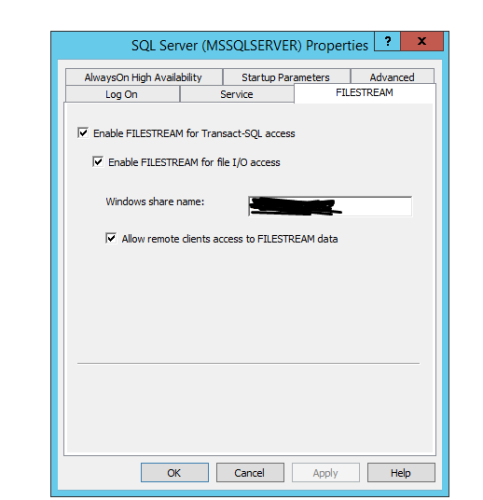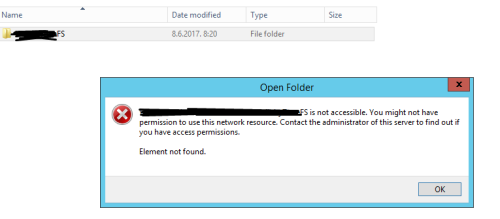FileTable "The File location cannot be opened. Either access is not enabled or you do not have permissions for the same."
-
June 18, 2017 at 3:08 am
When I want to access to filetable share an error occurs "The File location cannot be opened. Either access is not enabled or you do not have permissions for the same.".

I restored the database from another DB server. On new database server FILESTREAM is enabled, I have enabled option in SQL Server Configuration that allows remote access to share.

I can read and write files to FileTable vis sql queries but when I try to access to filetable share with windows explorer i see error message "The File location cannot be opened. Either access is not enabled or you do not have permissions for the same."

On first SQL server everything works normal. I'm logged in with SA account.
-
June 20, 2017 at 10:42 am
If I understand FILESTREAM correctly, that's where you have a physical file on a disk somewhere that's accessible to the server's service account. If you restored this database, and the internal pointers to the file had it located on an internal disk drive of the server from which the backup was taken, then the file doesn't necessarily exist. However, as you stated that you can access the data via query, that makes me think that the files are out on a network share somewhere, and it may be that the new server's service account may simply not have NTFS access rights to them.
Steve (aka sgmunson) 🙂 🙂 🙂
Rent Servers for Income (picks and shovels strategy)
Viewing 2 posts - 1 through 1 (of 1 total)
You must be logged in to reply to this topic. Login to reply