This is my favourite SSMS trick I’ve discovered recently, probably some time towards the end of last year.
Basically, when you paste in Management Studio, you have not just the option to paste the last thing you selected and copied, but can cycle back through previous things that were in the clipboard. In a quick test I was able to choose from the last 20 clipboard entries.
You can find a menu item for this in the “Edit menu”:

Or as you can see in the menu (and much more easily) you can use Ctrl+Shift+V
Here’s an animation of me using it to cycle through the SQL statements from my last blog post:
This is a great little productivity tool. I was forever copying and pasting one thing, then a second, then having to go back to copy and paste the first thing again. Never again!


