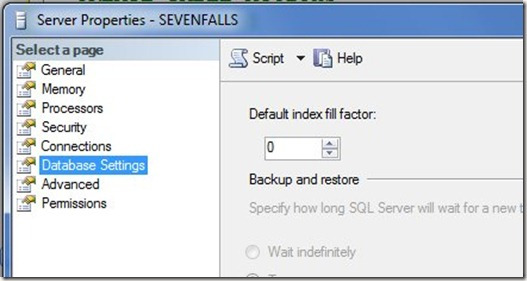I was reading a post from Paul Randal recently and noted that he recommends not changing the instance’s default fill factor. I agree, and you shouldn’t alter it. However if you aren’t sure if it’s been changed on any of your instances, here’s how to check it.
I’ll show both the GUI and code ways to do this.
SSMS
In SSMS, right click your server instance in Object Explorer and choose properties.
This will open a dialog that has a number of tabs. If you click the “Database Settings” item on the left, you will have various settings appear on the right side. One of these is the default fill factor.
It should be zero or 100. Nothing else.
T-SQL
In T-SQL, we can also check by opening a query window and typing:
EXEC sp_configure 'show advanced options', 1; GO RECONFIGURE GO EXEC sys.sp_configure;
This will return all the settings on the server. This is an advanced setting, so you don’t need to enable those.
If you scroll through the list of items, you will find one that is labeled “fill factor (%)”
Again, this should be zero or 100 in the config_value and the run_value columns. To change this, run this code:
sp_configure 'show advanced options', 1; GO RECONFIGURE; GO sp_configure 'fill factor', 100; GO RECONFIGURE; GO
Filed under: Blog Tagged: administration, sql server, syndicated
![]()