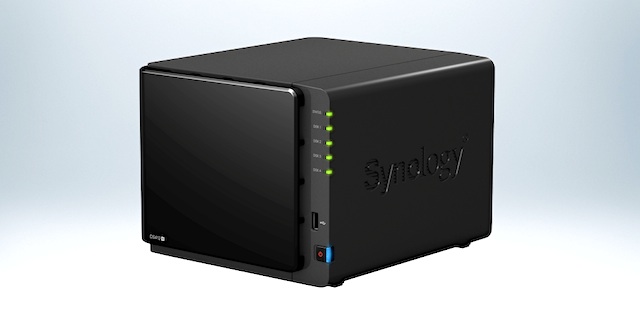
Last year, when Ars published our two-part DroboFS review (Part 1, Part 2), one of the requests we kept hearing was for a similar in-depth review of other home-oriented network attached storage (NAS) products, particularly those from Synology. A few months ago, I purchased a Synology DS-412+ to replace my DroboFS (which I have since passed on to my parents) and I've been living with it since.
In with the new
Other contenders in the home NAS space include QNAP, NetGear, and Iomega, but I went with Synology chiefly due to their reputation for performance. The DroboFS was the very definition of "easy to use," but after more than a year the slow read and write speeds just became too much. After scouring forums and reviews to find a replacement, I kept coming back to the then-newly released DS-412+.
Synology breaks down its models across several lines, and each device's intended target market can be divined by dissecting the model designation. Units beginning with an "RS" are "RackStation" models, intended to be mounted in standard data center 19-inch racks; "DS" units are "DiskStation" models, which sit on the floor or on a desk rather than in a rack. The first number after the DS or RS is the maximum number of disk drives the device supports (though reaching that number for some models requires an external expansion bay). The next two digits are the year the model entered production, with all models on sale today having either 11, 12, or 13 (yes, a few models now carry a 13—don't ask). The final character indicates anything special about the model—a "+" if it's a business-class unit with extra oomph, a "j" for entry-level models which prioritize affordability over performance, or a "slim" for units which accept 2.5" hard disk drives.
The DS-412+, then, is a four-bay standalone unit, produced in 2012, with an emphasis on performance. It differs from the earlier DS-411 model it's replacing by having a faster CPU (a 2.1GHz Intel Atom D2700 versus a 1.6GHz ARM) and four times the RAM (1GB versus 256MB). The additional RAM and CPU are both useful, not just for providing more horsepower for faster file transfers but also for giving the user more headroom for running applications on the NAS. A nice library of both official and homegrown applications extends the device's functionality, too.
A word on price
I'll go ahead and spoil the ending of this review now: the only thing I truly have to complain about with this NAS is the price. You'll pay at least $650 for it before taxes and shipping, depending on the merchant you buy from—and that's without any disks in it. It wouldn't be at all difficult to part together a much more powerful small form factor white-box server for considerably less money; toss in a few hard disk drives and a free operating system like FreeNAS and you've got yourself a perfectly serviceable storage system.
What you're potentially giving up when going with a home-built device is support, a warranty, ease of use, and—at least in the case of Synology—a healthy software ecosystem. For someone content to be his own sysadmin, the prospect of adding a frankenNAS to the closet in the den isn't necessarily that daunting; in fact, if you're that kind of person, you might have quit reading already and gone back to building your RAID-Z vdevs or whatever it is that you folks do. A huge segment of regular people, though, can't or don't want to deal with home-built servers. Such servers can be a lot like project cars—fast and fun to tinker with, but often cantankerous, time-sucking monsters.
A NAS device like the Synology trades time for additional cost, and it arrives ready to go. There are different models for different prices; if you don't need as much space but still want the interface, you can pick up a two-bay unit instead; if you know that you're going to need a LOT of space, you can go with an eight-bay unit, or pick the five-bay unit and add an expansion chassis later. For me, the four-bay DS-412+ met the sweet spot for performance and price.
(Note: This is not a review unit, and Synology wasn't involved in this review. This is a NAS that I bought with my own hard-earned dollars and which I've been using every day for several months—usually by watching an episode or two of "Grey's Anatomy" with my wife while we eat dinner, but also for more serious endeavors.)
Physicality
The DS-412+ is a relatively small device. It's roughly cubular (that's my word and I'm sticking to it) and all black with a fingerprint-attracting glossy finish on the removable drive bay cover. It has four drive bays with little plastic removable caddies in which you secure your disks for easy insertion and removal.

In addition to the four internal drives, the DS-412+ has USB 3 and eSATA ports for attaching additional drives, which can be used simply for extra external storage or which can be brought under the NAS's management and used to expand existing NAS volumes or add new ones.
The unit isn't especially heavy, and the noise level of the NAS itself is very low; its fans are quiet, and depending on the types of disks chosen, you could easily situate the NAS on or below your desk and never notice it. However, I've got it socked away in my closet because the disks I chose are quite loud; when the NAS is busy, I can hear them grinding away even through a closed door. This is my own fault, though, because I went with disks that prioritize reliability and performance over quiet operation. I made the right choice for me, but it may not be the right choice for you.

Choosing disks
To fill out the DS-412+, I picked up four 2TB Western Digital RE4-GP enterprise-class SATA disks. The choice to go with the more reliable enterprise-class drives was an easy one; I'd experienced probably one disk failure every three or four months with my DroboFS, which was populated with 2TB Western Digital Green disks. In addition to having a longer warranty, the RE4-GPs have better vibration tolerance (important when you have several disks packed into a small space) and, most important of all, default support for advanced error recovery control, or "Time Limited Error Recovery" in Western Digital parlance.
ERC/TLER is vitally important for any spinning disk drive used in a RAID set, because it controls the amount of time a hard disk drive controller waits when it encounters a read or write error before it reports the error to the host system and begins attempting to recover from it. Without ERC, a disk drive in a RAID set which runs into a bad sector on read could find itself dropped from the RAID set entirely by the RAID controller, which could in turn trigger a full RAID re-build to a hot spare (with the performance impact that incurs) or could simply leave the RAID set in a degraded state. With ERC, though, the RAID controller is given time to recover from small read and write errors by rebuilding the specific erroring tracks from the other disks, rather than having to rebuild the entire RAID set because it thinks the disk is bad. Single-sector errors and remaps are pretty common, and without a disk that supports ERC you run the risk of a tiny, easily recoverable error transforming into a system-impacting event. (Don't worry if all this talk about RAID is confusing—we'll briefly discuss what RAID is and how it applies in Synology-land in a moment.)
Enterprise-class drives might be overkill, however. I purchased the device in late April 2012, so at the time Western Digital hadn't yet released its WD Red NAS drives; if they had been available, I would likely have gone with them instead. They offer a good compromise between the reliability and extra firmware features of enterprise-class drives, and the lower cost of consumer-grade gear. There are of course other drive manufacturers out there besides Western Digital; while no one else has yet begun selling a hard disk drive marketed specifically for consumer and small business NAS devices like the WD Red, any disk drive which has a good warranty and supports ERC will make a fine choice.
reader comments
202