
With the release of Windows Server 2012 yesterday, Microsoft significantly updated its Hyper-V virtualization platform. Available both as part of Server 2012 and as a free (as in beer) standalone installation, the third generation of Hyper-V brings with it a collection of features that largely commoditize the sorts of things you’ve gotten used to having to pay extra for. There are even a few features you couldn’t do at all with other hypervisors (like live migration of a server from one server to another with no shared storage between the two).
Hyper-V supports a host of high-availability and “resiliency” features, such as off-site replication of servers. And it does many of those things as well or better than offerings from VMware and Citrix—regardless of whether you’re virtualizing Windows servers, Windows desktops, or Linux. And then there’s the free part: while the licenses for Windows Server itself are tied to a specific set of hardware, other operating systems can be hosted on the standalone Hyper-V server and managed as part of the same environment. All with the same sort of manageability.
In this first look at Hyper-V 2012, we look at some of the high points of the hypervisor and its management environment from the perspective of a small to mid-sized enterprise. While many of the new features have been available on other virtualization platforms for some time, Hyper-V matters largely because of the way that Microsoft has tied them all up in a relatively simple and inexpensive package. This could potentially save organizations a significant amount of money—while preserving their sanity as well.
More, bigger, cheaper VMs
Hyper-V 2012 can now handle significantly more substantial virtual hosts than its predecessor, making it possible to virtualize even some of the biggest workloads you may have running on physical servers. Hyper-V 2012, both on Windows Server 2012 and in standalone, can manage up to 320 logical processors and 4 terabytes of RAM; the virtual hosts running within the hypervisor can be configured with up to 64 virtual processors and a terabyte of RAM, and virtual disks can be configured to sizes ranging up to 64 terabytes (thanks to the new VHXD format for virtual drives, introduced in Server 2012). A single instance of Hyper-V can run up to 1,024 active virtual machines.
Part of the reason for the boost in capability comes from Server 2012’s (and Hyper-V’s) support for Non-Uniform Memory Architecture spanning. NUMA-based systems assign blocks of memory as “local” to specific processors to boost performance, but that limits the amount of memory that can be assigned to a virtual machine. Hyper-V’s NUMA spanning feature allows virtual machines to reserve memory across multiple nodes, allowing much larger memory assignments to a single VM. But this also results in an overall performance hit for the VMs running within the hypervisor. So if you’re not running VMs that need extra-large helpings of dedicated memory, you can turn NUMA spanning off.
All of these are substantial increases over what Hyper-V on Server 2008 R2 was capable of, and they’re largely comparable to VMware’s vSphere 5. The real advantage that Hyper-V has is that all these features are integrated into the Windows Server management environment by a Windows administrator, and can be driven by remote scripts and “commandlets” in PowerShell 3.0 as well as through the Hyper-V Manager tool.
Oh, and did we mention that whole "free" thing? Unlike the free license version of VMware's ESXi, the free version of the Hyper-V hypervisor is just as capable as the version that ships as part of Windows Server 2012—there's no cap on the supported memory or number of processors. Hyper-V Server 2012 is a full-feature version of the hypervisor, with all of the same manageability features of the Server 2012 component. If you're not planning on running a Server 2012 license in a hypervisor, but want to run other operating systems as virtual machines (such as Windows 7 or 8 for a virtual desktop infrastructure, older versions of Windows Server, or Linux) using Microsoft management tools, Hyper-V Server 2012 is all you need.
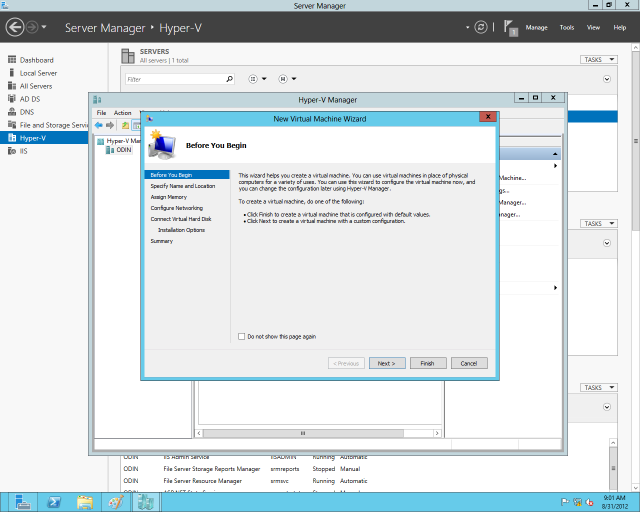
If you’re already using Microsoft’s management tools (such as System Center 2012), or if you’re comfortable just working from Hyper-V Manager and the rest of Windows Server 2012’s built-in tools, then there’s no need to invest in someone else’s virtualization management environment. This is regardless of what operating system you’re running on those virtual machines. If you’re deploying large numbers of similar VMs across a number of Hyper-V servers, PowerShell can be used to take a standard configuration and script deployment to make it almost entirely hands-off. You can also script out regular maintenance tasks like, say, moving all the VMs off of one set of servers to another during off-peak hours to allow for maintenance or simply to save electricity.
Hyper-V Manager retains the same sort of look and feel as the previous generation of Windows management tools (albeit, on Server 2012, with Windows 8’s flattened UI). There are “wizards” to drive most of the common VM tasks, such creating a new VM or virtual disk, importing and exporting VMs, setting up replication, or moving a VM or its storage from one physical location to another.
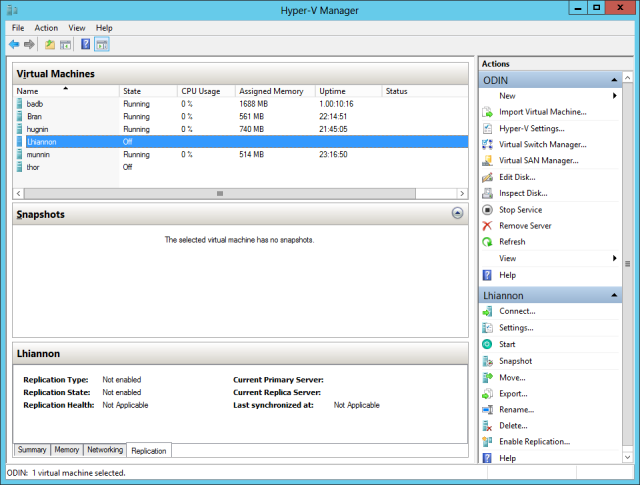
Dynamic duo
Hyper-V uses two "dynamic" features to allow for thin provisioning of virtual machines as they're added to a host. Virtual machines can be set up to use both memory and storage space dynamically, meaning that you can provision virtual machines to collectively use more memory or storage than is currently available. Dynamic VHDs will appear to be a specific size to software running on the virtual machine, but they grow the amount of physical disk space they consume up to their maximum size as more data is written to them.
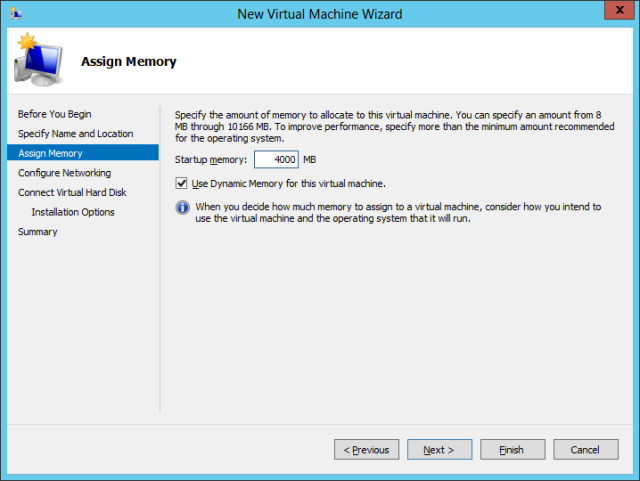
Hyper-V’s dynamic memory, introduced in Server 2008 R2, is conceptually similar to VMware’s “overprovisioning.” The two work a bit differently, however. Hyper-V can dynamically reassign memory from one virtual machine to another based on demand, and an improvement in Hyper-V 2012 called “Smart Paging” reduces the chances of memory contention issues as VMs are added to the hypervisor’s load.
“Smart Paging” does this by using disk storage as a temporary pool of virtual memory. When a virtual machine starts or restarts, and there’s not enough physical memory available to support it—and memory can’t be reclaimed from other virtual machines—it will use Smart Paging to substitute for memory until it can pry enough physical memory away from other VMs to run without the performance hit of depending on disk.
reader comments
77