Monday Bob Ward (b/t) announced on twitter that the new Data Migration Assistant had been released.
First things first the DMA is a replacement of the Upgrade Adviser. In fact it’s an upgrade of the Upgrade Adviser. It has some amazing new features.
- You can install this on a workstation. It doesn’t have to be installed on the server itself.
- You can have multiple projects saved with data from multiple server/instances.
- There is the option to get compatibility issues and/or new feature recommendations.
- You can check issues/feature recommendations for upgrades to 2012, 2014 or 2016.
The next really cool thing about it is that it’s v 1.0!!!!! This means that we can expect improvements from here! In fact there is a Migration option grayed out with Coming Soon right next to it. So it looks like in the future not only will this tool give us a list of possible issues with the upgrade but will help with the upgrade itself. I’m also hoping (although I haven’t read anything that says yay or nay) that Azure migrations will be included in the tool as well.
Oh, and I should point out that I’ve been working on a migration from 2008 R2 to SQL 2016. I installed the Upgrade Adviser on the server (including a new version of .Net) and tried to run it. Unfortunately I quickly received a error due to some bad characters in the code.

At this point I was stuck. I didn’t have the name of the objects to even try to look at what the errors could be. And with 600+ objects it would be difficult to find them.
Well guess what? I ran the DMA and while the errors showed up they did not stop me from running my report. Not only that the errors had the specific objects listed as well which meant I could find and correct the bad characters.
One brief warning. I did get a login failure (with no detail) when I attempted to connect as something other than sysadmin. Hindsight it seems pretty obvious why it requires sysadmin but it still took me a few minutes to figure out.
Demo
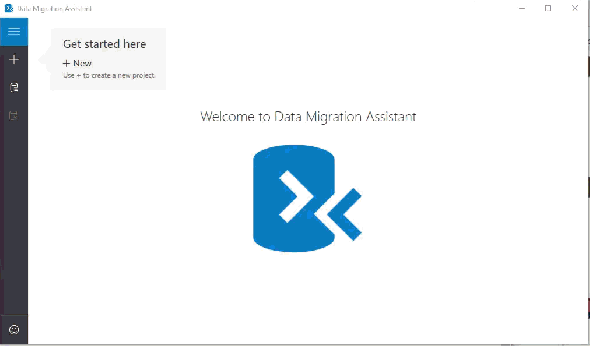
Links
- Data Migration Assistant (DMA)
Includes links to
- Download the DMA
Filed under: Microsoft SQL Server, SQLServerPedia Syndication, Upgrades Tagged: microsoft sql server, upgrades
![]()



