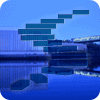With Red Gate Software and SQLServerCentral hosting the AdventureWorks sample database on the Azure platform, I wanted to provide a quick tutorial for how you can connect and use this data. I'll cover the basic connection and the data that is available and I hope that you experiment with this data set and produce some interesting applications.
Credentials
Connecting to Azure is much like connecting to any SQL Server instance with SQL authentication in that you need a server, a database, a user name, and password. I've provided those values for you here:
- Server: sqlservercentralpublic.database.windows.net
- Database: AdventureWorks
- User: sqlfamily
- Password: sqlf@m1ly
These credentials give you read only access to most tables, and write access to one (SalesLT.Logger).
Schema
This is the AdventureWorksLT sample database, so it's got limited tables and data. There are a few tables and views:
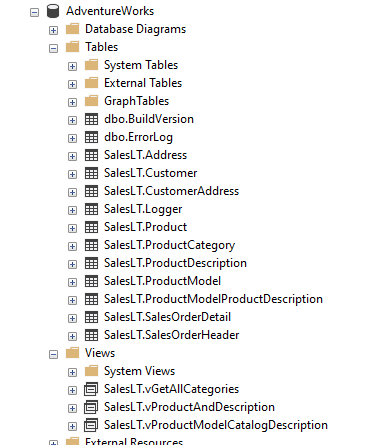
and a few programmability items.
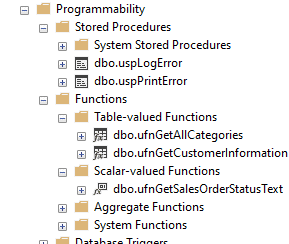
You can also download a local copy and restore it on your instance to compare how the schema looks.
Connecting with Management Studio
You can use Management Studio to connect to Azure, just like any other instance. In the connection dialog, enter the information above.
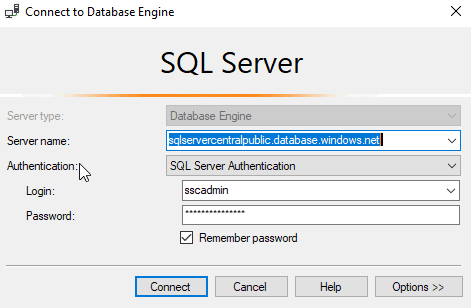
Enter the default database on the Options tab.
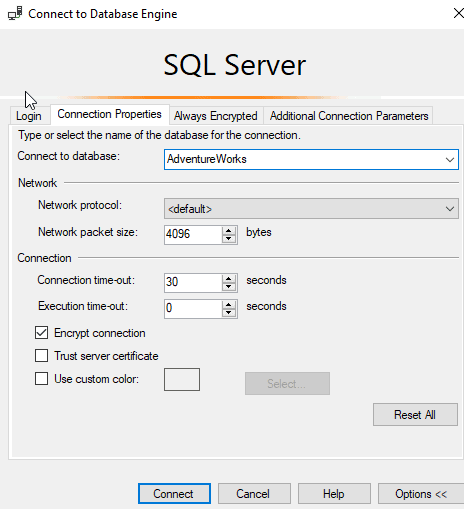
Then click Connect, and you should be connected. If you did this in Object Explorer, then you should see the instance there.
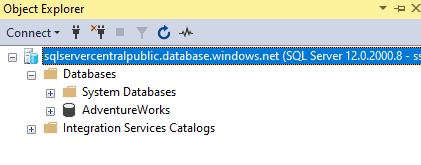
You can expand the folders, just like any other instance and see a list of all the tables:
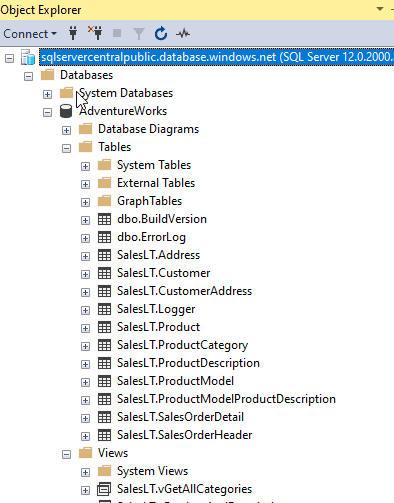
As I've said, you have read only access to these tables. You can query them like any other table.
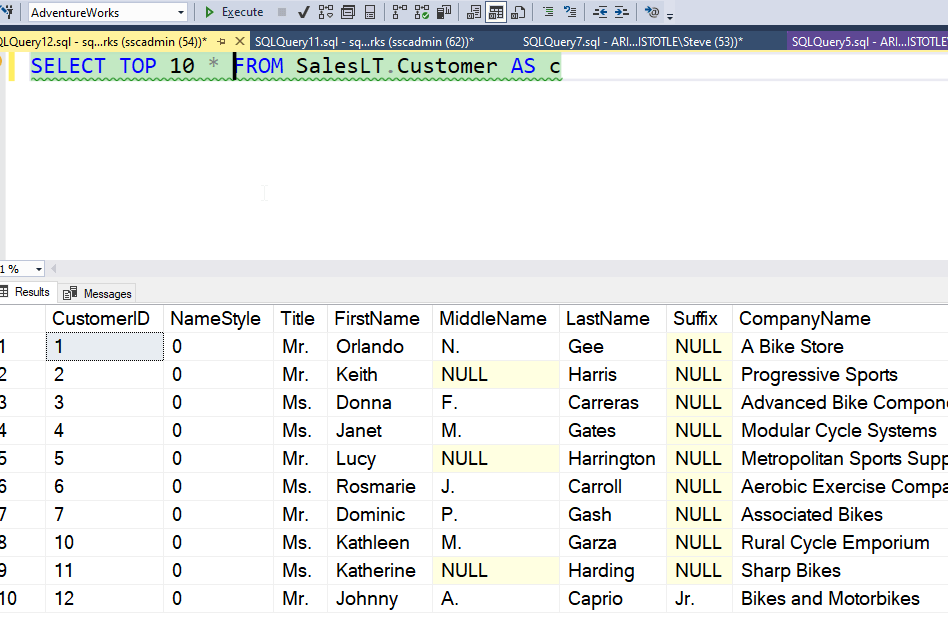
This is a charged service, where data egress from Azure is charged for, so please be considerate when querying the tables. I am uploading a complete script of the creation scripts for this database to this article (see the Resources section below), and you can use that as a guide when querying the data.
Leave us a Message
All of the tables are read only for the sqlfamily user except for one: Logger. Feel free to insert data in here and leave us a message, as you can see many people have done below:
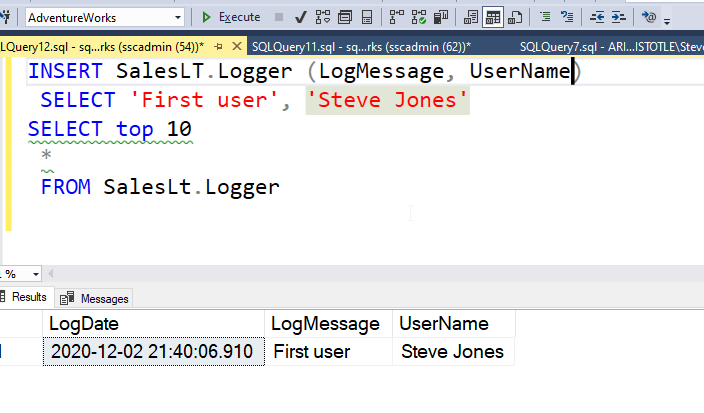
What Can I Do?
I hope you will use this service to experiment with Azure a bit. You could write a web site or other application that queries this data. It could be on the Azure platform with a free trial; it could be on your own hosted server. It could even be a mobile app you deploy to one of the app stores.
Let your imagination run wild, but please leave us a note in the discussion if you do something. We'd like to see how creative you can be.