Mind mapping software - How it can help the DBA
It has been over two years since I wrote about my approach when writing articles for SQLServerCentral. In that article I made a few key points
- Most of the work for an article is in the preparation stage
- I make loads of notes.
- It is easier to discard the notes and ideas that don't work than it is to scramble around trying to fill a gap in the article
- Ideas come from all around us
As a DBA I tend to approach tasks in a methodical way working in a predictable order. This includes my approach to writing an article. Traditionally I have made notes using a pencil and reams of paper. This is fine but when the ideas are coming thick and fast by the time I've jotted one down I've forgotten two more.
What I really needed was something that would enable me to get my ideas down quickly and then flesh them out. Then one day my boss brought in his iPAD and introduced me to mind-mapping software. For me mind mapping software is one of those "killer apps" that has genuinely altered the way I work. As with all "killer apps" at their heart they are very simple concepts.
So what is mind-mapping?
Perhaps the best way of explaining it is to show you a diagram and walk you through the one I used to write "A quick look at the MPP world".
I initially started to use Freemind, which was a perfect introduction to these sorts of tool but as many of the people I collaborate with use xMind I switched to that instead. Please note that this is not a review of xMind, I am simply using it for illustrative purposes.

I started with a central topic of "Data warehouse appliance and my first question was "what is the market place". So I attached a major topic called "Market place".
To my "Market place" major topic I added a subtopic for each appliance vendor I was interested in evaluating. I can actually attach a number of things to my topics such as the following:-
- Verbose notes as indicated by the note icon in my central topic
- Hyperlinks as indicated by the globe symbol next to the Netezza subtopic
- Graphical images
- Audio notes
- Special icons to indicate risks, issues, items for further research
- …etc
As subjects occur to me I add them as main topics/subtopics
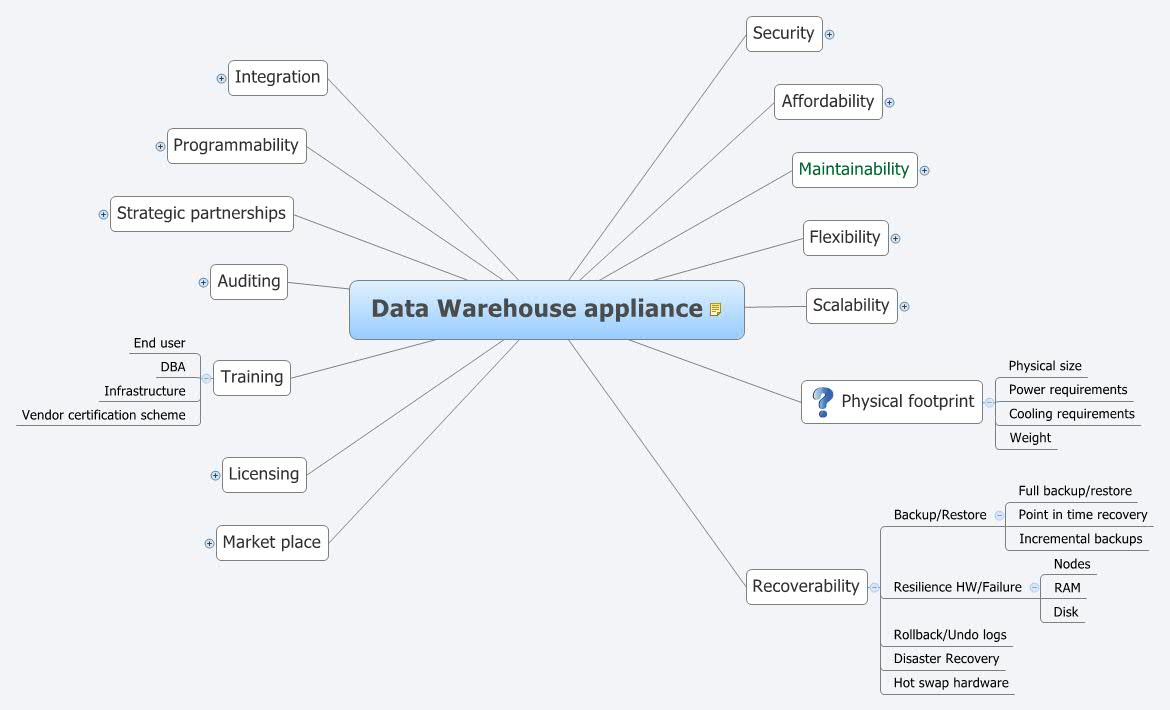
If you look at the diagram above I hope you can begin to see why I like mind-mapping software
- I'm capturing a lot of ideas rapidly
- Those ideas are presented in an easily digested form
- It is a good way of communicating with a group of people when displayed by a projector
- I am not tied to following a rigid structural process though my background does tend to make me think that way.
The whole point is that you can expand the diagram and rearrange it to suit your requirements or your thought process.
The diagram below shows my near-complete map where I have started to indicate relationships between topics and mark summaries and groupings of subjects.

Why I think mind-mapping is important?
I have a number of reasons why this type of software can help, along with a few examples of practical experience.
A tool for communication
I have reached a level within my organisation where the ability to communicate with a variety of people has become important.
Often those people are quite senior and extremely busy so they don't have time to read through a thick document. To my way of thinking a mind map has a number of advantages when it comes to communicating with people
- It conveys a large amount of information on a sheet of A4. It truly is a case of a picture painting a thousand words.
- It manages to convey the complexity of a subject or task in a very simple way
- It acts as a drill-down for those people whose role it is to delve into much more detail
- The paid-for version of xMind can actually run in "presentation" mode should you want to
- The visual aspect forces me to view a subject from a new perspective.
All the packages I have experimented with can export a mind map to a variety of formats such as Word and PDF in which case you get a document detailing your subjects complete with the detailed comments.
It is simple to understand
This is closely related to being a good tool for communication. I walked my son through it as a means to help him with his homework and, although not academically gifted, he got his first ever A grade using it.
A means to shock you into new thought processes
When I repeatedly follow a process I find my creativity begins to drop. I begin to fall into auto-pilot mode; in effect I'm asleep at the wheel. This means that I'm in the strange situation where a process that has been designed to minimise the risk of forgetting something crucial actually adds to that risk.
I find the combination of defined process and unstructured mind mapping shocks me out of my rut and I find myself considering possibilities that I would not otherwise have considered.
A tool for collating disparate information sources
I find the ability to write notes, hyperlink and attach audio files, emphasise various topics very useful. In effect these facilities act as a drill-down into the information presented.
If I tried to do the same thing in a word processing package I would be paging backwards and forwards through the document which would be a distraction and contrary to the process of capturing ideas. That is part of the reason I used to use pencil and paper.
A tool for organising ideas
The best mind-map tools make it easy to re-organise your topics and ideas into categories simply by dragging and dropping.
For example, I begun a "Server Migration" mind map such as the one below.

It quickly became apparent that "Existing Server Audit" was a massive task and needed to be broken down into separate tasks

A tool for planning
Quite apart from a means to capture ideas products such as xMind and Mindjet Mind Manager allow you to attach timelines and durations to tasks and present them as Gantt charts.
Concluding thoughts
I feel quite evangelical with regard to mind mapping. I think it has a definite place in brain-storming a DBA plan of action.
The fact that packages exist that can run on laptops, iPads and for that matter iPhone means that I can retreat somewhere quiet and put together a good first draft in peace, comfort and in a place that serves good coffee. Wikipedia provides a good list of packages for you to consider.
In addition vendors have woken up to the power of Youtube and other video sites in order to provide demonstrations of the products in action which should help you select a package to suit your needs.

